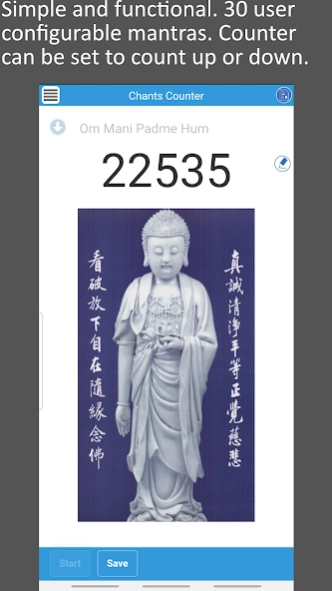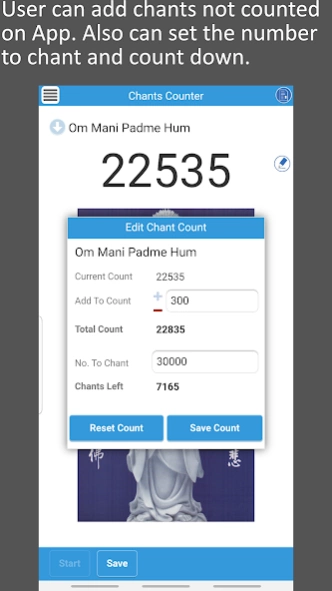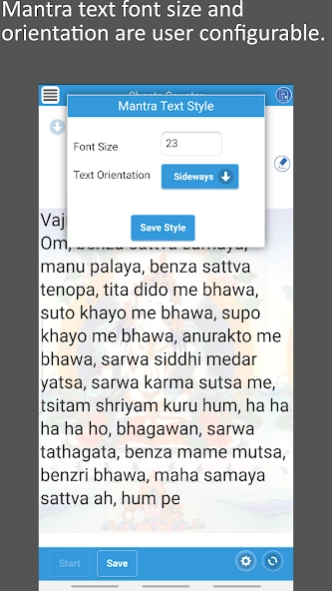Chants Counter 3.0
Continue to app
Free Version
Publisher Description
Chants Counter - Chants Counter is a simple and functional App to count chants.
Chants Counter supports maximum 30 mantras that user can configure in App Settings. The mantras can be auto rearranged by count or name and manual rearrange option lets user select any mantra and drop it into an empty slot. Once configured, the mantras can be selected from a dropdown on the counter. This allows user to easily switch from one mantra to another and continue chanting.
There are three language settings - English, Simplified Chinese or Traditional Chinese. It is defaulted to use the phone language setting. The App supports both incremental and reducing chant count (count up or down). Additionally, the counter button can be set as spinning prayer wheel, spin in a loop or hidden which will display the image that user has selected for the mantra. If no image is selected for the mantra, Amitabha Buddha image is displayed.
If the mantra text is multiline, only the first line is displayed as title. User can switch the mantra picture display to show the full mantra text. The button for this switch can be found on the bottom right corner of the footer. The mantra display font size and orientation is user configurable.
Chants counted using other electronic counter or mala beads can be added to the mantra total count in Chants Counter. Tap the edit button (pencil icon) for popup form to add the chant count and the total number to be chanted for this mantra.
On closing the App, user will be prompted to save the chants data into file as backup. From the menu on Settings, there is an option to save chants data to file. If user changed handphone or in unlikely situation chant records are loss or corrupted, user can restore from the latest backup file.
About Chants Counter
Chants Counter is a free app for Android published in the Food & Drink list of apps, part of Home & Hobby.
The company that develops Chants Counter is Sunbird Apps. The latest version released by its developer is 3.0.
To install Chants Counter on your Android device, just click the green Continue To App button above to start the installation process. The app is listed on our website since 2020-08-14 and was downloaded 7 times. We have already checked if the download link is safe, however for your own protection we recommend that you scan the downloaded app with your antivirus. Your antivirus may detect the Chants Counter as malware as malware if the download link to sa.chants.counter is broken.
How to install Chants Counter on your Android device:
- Click on the Continue To App button on our website. This will redirect you to Google Play.
- Once the Chants Counter is shown in the Google Play listing of your Android device, you can start its download and installation. Tap on the Install button located below the search bar and to the right of the app icon.
- A pop-up window with the permissions required by Chants Counter will be shown. Click on Accept to continue the process.
- Chants Counter will be downloaded onto your device, displaying a progress. Once the download completes, the installation will start and you'll get a notification after the installation is finished.